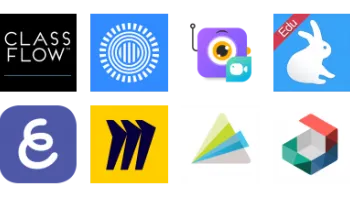Take a look inside 5 images
FlipSnack Edu
Pros: Impressive options for creating books; handy teacher resources and dashboard.
Cons: Awkward controls for moving text and images.
Bottom Line: Versatile tool empowers students to create while making assigning and assessing easy for teachers.
The options are almost endless. Teachers could create their own textbooks for students to review. They could compile student work into portfolios, scanning the work and saving it as a JPG or PDF file and then adding to a flipbook. Students could create flipbooks as a project for nearly any content area. Rubrics included are for scientific reports, informational writing, narrative writing, and arts. Since there's the option to make a book of JPGs or PDF files or to start a book from scratch, students and teachers have a lot of options.
FlipSnack Edu is the teacher version of FlipSnack's online publishing platform, which allows users to make a "flippable" virtual book. You can create a virtual classroom to share flipbooks with your students on any subject. Students can create books by uploading JPG or PDF files that they've already created with other software, or they can create a book from scratch, adding images, text, and multimedia to create an interactive book. Teachers can monitor and edit all student flipbooks. Students log in to the classroom with a custom URL; settings can be altered to let them share flipbooks with each other or only allow a teacher to view them. Teachers can also choose to manually publish certain flipbooks.
Tutorial videos demonstrate how to use the tool, and Live Chat help is available. Teachers can try it out with a free evaluation account for up to 10 students with limited storage space. Subscriptions are available for a class (30 students) annually or monthly, or for an annual school license for 300 students.
FlipSnack's educational version features some nice extras to help teachers manage the book creation and sharing process. Student flipbooks are saved into the system, so you can view them at any time. To make content sharing easier and target specific student needs, you can also create groups for specific activities -- such as students who need extra help -- and specific subjects, like algebra, to share books with several students at a time. The group membership list remains private, so kids won't feel singled out. Several rubrics are included, and teachers can customize their own, to give students detailed feedback, all from the site. Teachers can also set options for allowing books to be shared or not.