Mote

Attach, translate, and transcribe audio comments in G Suite
Bottom Line: If you already use Google Workspace, this simple add-on can make it easier to send comments and feedback to students in the virtual space.
NowComment

Rich collaboration and close-reading tool invites deep, easy-to-assess discussions
Bottom Line: Versatile, free discussion platform for teaching, peer review, assessment, and fostering active reading.
Edji

Turn social media habits into collaborative, close reading
Bottom Line: This is a lean, focused tool that nonetheless could see a lot of use in different types of classrooms.
Edpuzzle
Crop, customize, and remix online video content with interactive tool
Bottom Line: As a tool for the flipped classroom or for student-led creation, a cool tool for teachers to create and share engaging video content.
Actively Learn

Empowering reader invites students to read with purpose
Bottom Line: Far beyond the average e-reader, this tool helps students connect with texts and each other while giving teachers useful insight into student thinking.
Kami

Versatile annotation tool helps users critically connect with content
Bottom Line: Kami is an effective way to promote student interaction with texts, authentic documents, and pictures.
Smithsonian Learning Lab

Discover, create, remix, and share first-rate museum artifacts
Bottom Line: This thoughtfully crafted, open-ended curation and creation tool has a place in most classrooms.
Adobe Reader

Cross-platform tool for creating, reading, editing, sharing documents
Bottom Line: Versatile tool is a must-have for classrooms working with multiple device platforms.
Genially

Create professional-looking media with an abundant library of templates
Bottom Line: It's a treasure trove of well-designed templates and features that encourage creativity and collaboration, but expect some growing pains.
InsertLearning

Useful Chrome extension lets teachers add interactivity to websites
Bottom Line: A potential go-to tool for teachers focused on building critical reading skills, especially those in Chromebook classrooms.
Hypothes.is

Tool makes webpages and digital texts spaces of critique, discussion
Bottom Line: This tool opens up digital text and the web to analysis, annotation, and discussion, whether inside a classroom or with the world.
Office Lens
Capture, annotate, sync, and share across the digital landscape
Bottom Line: Sharing options and annotation features support paperless collaboration and instruction, especially for users proficient in other Microsoft apps.
Skitch - Snap. Mark Up. Send.

Add a hint of fun to note-taking or annotating images
Bottom Line: It's easy to annotate images and screenshots, take handwritten notes, and organize it all with Evernote.
Diigo

Social bookmarking encourages discovery, collaboration, and sharing
Bottom Line: With a Diigo educator account, teachers and students have a safe space to organize, customize, and share Web content while learning about a variety of subjects.
Weava

Chrome extension helps organize web-based research
Bottom Line: For Chrome users and mostly digital classrooms, this is a fairly intuitive tool that'll help students wrangle their research.
Genius

Collaborative tool lets users annotate songs, literature, web content
Bottom Line: Students can collaboratively engage in the process of annotation and analysis with various texts -- both within the forum and on the web.
Scrible
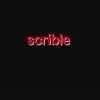
Browser extension helpful for annotation and research organization
Bottom Line: A solid -- with room to grow -- annotation and research tool; serious users will need to pay for premium.
Chromatik

Sheet music goes digital with helpful organizational tool
Bottom Line: For already devoted music students, this is an ideal spot to store all things musical, share, and get feedback.
MarginNote

Cool annotation tool has an overwhelming array of features
Bottom Line: With some significant instruction and serious intentions, a cool tool for annotating text.









