Artsonia Kids Art Museum

Online art museum empowers students to exhibit, explain their work
Bottom Line: A time-tested digital art museum where students can share work, reflect on their artistic process, and help teachers assess artistic concept comprehension.
SymbalooEDU

Organize favorite educational links into handy grid
Bottom Line: It's a simple, visually clean, and very helpful way to organize online information for you or your students.
Mural - Visual Collaboration

Multifaceted interactive whiteboard promotes collaboration
Bottom Line: Mural facilitates lesson presentation and group project collaboration from anywhere by making idea sharing a simple, visual process.
Choosito

Filter expert-curated sites by grade and subject with safe search tool
Bottom Line: An easy-to-use tool for safe online searching.
Smithsonian Learning Lab

Discover, create, remix, and share first-rate museum artifacts
Bottom Line: This thoughtfully crafted, open-ended curation and creation tool has a place in most classrooms.
Lino
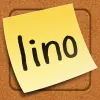
Sticky-note tool helps organize; compatible with multimedia
Bottom Line: This standard sticky-note platform does what it promises, giving users a place to organize and share.
Flickr
Popular sharing site potentially useful as a classroom photo resource
Bottom Line: Make use of some incredible photographs in your classroom, but don't let students wander astray on the site.
Skitch - Snap. Mark Up. Send.

Add a hint of fun to note-taking or annotating images
Bottom Line: It's easy to annotate images and screenshots, take handwritten notes, and organize it all with Evernote.
Sutori

Build timelines, embed media with cool storytelling tool
Bottom Line: With a super-simple design and tons of flexible features, this is an appealing and intuitive way for teachers and students to organize and share class content.
Tiki-Toki

Create eye-catching multimedia timelines for any purpose
Bottom Line: Multimedia timelines connect events visually, creating pathways for deeper analysis of any chronological story.
Webjets

Versatile multimedia boards for organizing and sharing
Bottom Line: Teachers will find it super simple for personal, professional, and classroom use.
Bulb

Slick portfolio tool has cool features, limited feedback options
Bottom Line: A neat tool for publishing online, possibly better suited to teacher content creation than student publishing.
Diigo

Social bookmarking encourages discovery, collaboration, and sharing
Bottom Line: With a Diigo educator account, teachers and students have a safe space to organize, customize, and share Web content while learning about a variety of subjects.
Dropbox

Handy cloud storage and document sharing
Bottom Line: Dropbox can make work and life in the digital world more efficient, but it may not be the best cloud-based solution for kids.
Wakelet
Tell stories, organize or remix content via digital curation platform
Bottom Line: This tool offers an intuitive and useful way to curate media and make sense of topics, but it lacks some features for feedback and content moderation.
Flipboard: Your Social News Magazine

The world at your fingertips, including some iffy content
Bottom Line: If used wisely, it's a high-quality personalized news magazine that can carry a lot of value.
Google Sites

Make your own website with easy, intuitive drag-and-drop features
Bottom Line: With a few clicks, students can design a basic but custom, responsive website that allows for easy collaboration with their peers.
Paper.li

Curate the Web into a customizable, ever-changing newspaper
Bottom Line: While Paper.li could be easier to use, it can help kids learn research skills and ways to navigate Web content.

Visually appealing, endlessly creative gallery of images and ideas
Bottom Line: An effective way to search for new ideas and save them for later use, but keep an eye on the source -- and on your watch.
Scoop.it

Compile content, create front page news with handy Web curation tool
Bottom Line: Classrooms can work together to research and publish info; safe as long as teachers keep an eye on content.
WordPress.com

Solid blogging tool and content management system offers DIY blogs
Bottom Line: This is a great tool to get kids blogging and creating online content.







